PandaDownloader is not affiliated with any video sites or social networks. We do not host or store video content. All rights belong to the respective creators and platforms. Please respect copyright laws and download only publicly available content. For details, view our Privacy Policy.
Download 9GAG Videos Instantly with Our Free 9GAG Video Downloader
Looking to save funny, viral, or relatable 9GAG videos to your device? Our free 9GAG Video Downloader makes it simple. Whether it’s a meme, short clip, or trending video, you can download any public 9GAG video in just a few seconds — no software or sign-up required.
Just copy the 9GAG video link, paste it into the box above, and hit download. It works smoothly on all devices, including phones, tablets, and desktops. This tool is fast, secure, and always free to use.
Stop wasting time with apps that don’t work. Saving 9GAG content is quick and hassle-free with our 9gag video download. Perfect for offline viewing, sharing with friends, or keeping your favorite clips forever.
Why Use PandaDownloader?
Completely Free
Download 9GAG videos at no cost — no fees, no limits. PandaDownloader is and always will be 100% free.
Unlimited 9GAG Downloads
Save as many videos as you want from 9GAG without restrictions — download nonstop, anytime.
Fast & Safe
Our 9GAG video downloader is built with secure tech and fast servers to keep your downloads safe and smooth.
Tailored for 9GAG Media
Whether it’s a meme clip or a trending video, PandaDownloader works seamlessly with 9GAG’s media format.
No Account Needed
No sign-ups or logins. Just paste the 9GAG link, hit download, and enjoy the video offline.
Always Available
With 24/7 uptime, you can use PandaDownloader any time you want to save your favorite 9GAG videos.
How to Download Free Videos from 9GAG Online
Using PandaDownloader to save 9GAG videos is quick and effortless. Whether you’re looking for a funny clip, meme, or viral post, our 9GAG downloader makes it easy. You can download videos from 9GAG in formats like MP4, MP3, M4A, and WEBM — all for free.
Copy the 9GAG Video Link
Go to 9GAG and find the video you want to save. Tap the share icon or copy the URL from your browser’s address bar. This is the first step for your 9GAG download.
Paste the Link in PandaDownloader
Open PandaDownloader and paste the 9GAG video URL into the input box at the top. Our 9 gag downloader will process the link instantly.
Download the Video in Your Preferred Format
Choose from available formats like MP4, WEBM, or MP3. Click the format you want and your 9gag download video will begin — fast, free, and no signup needed.
Step-by-Step Guide: Download Video from 9GAG Using PandaDownloader
How to use Pandadownloader online downloader to download 9GAG Videos for free?
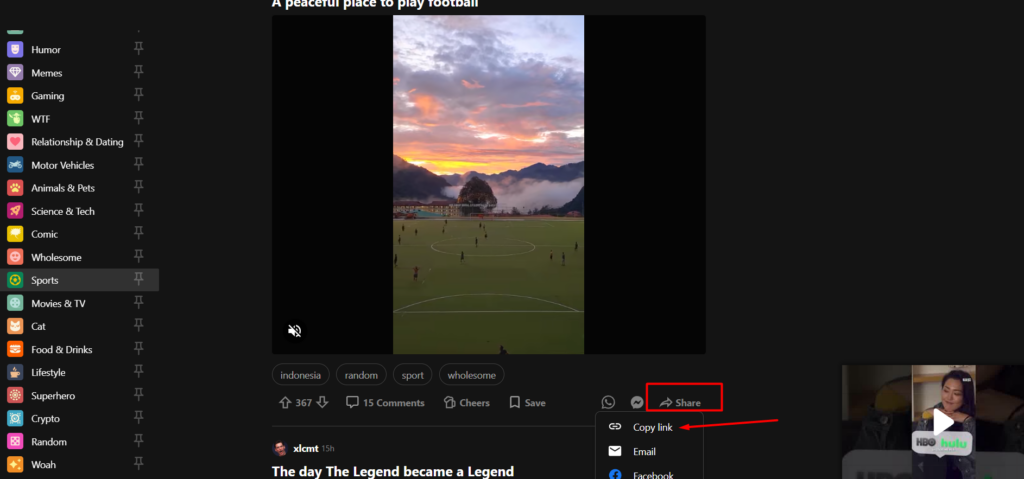
Step 1: Copy the 9GAG Video Link
Find the 9GAG video you want to save. Click the share icon and select “Copy Link” to get the video URL. This link will help you start your 9GAG download video process.
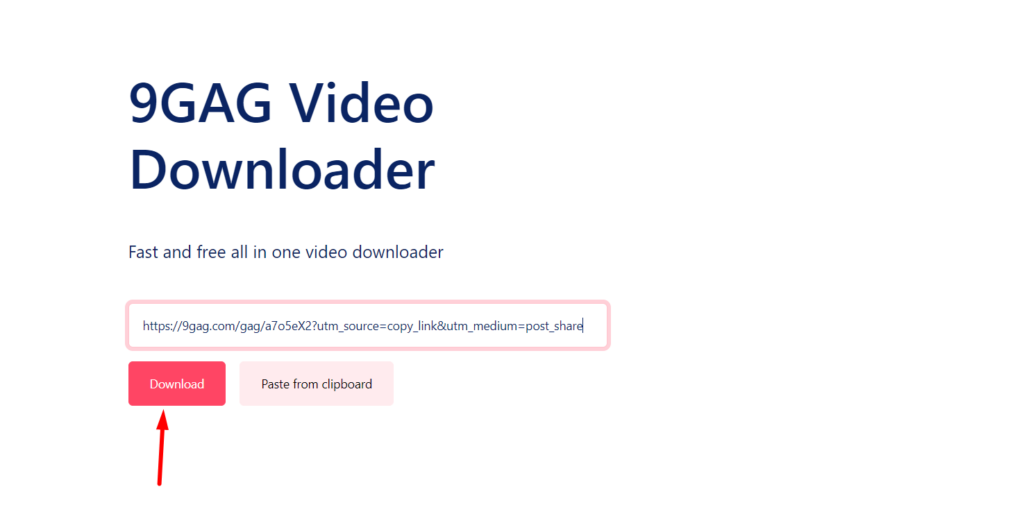
Step 2: Paste the Link into PandaDownloader
Go to PandaDownloader and paste the copied 9GAG video link into the input box. Then, hit the download button to continue.
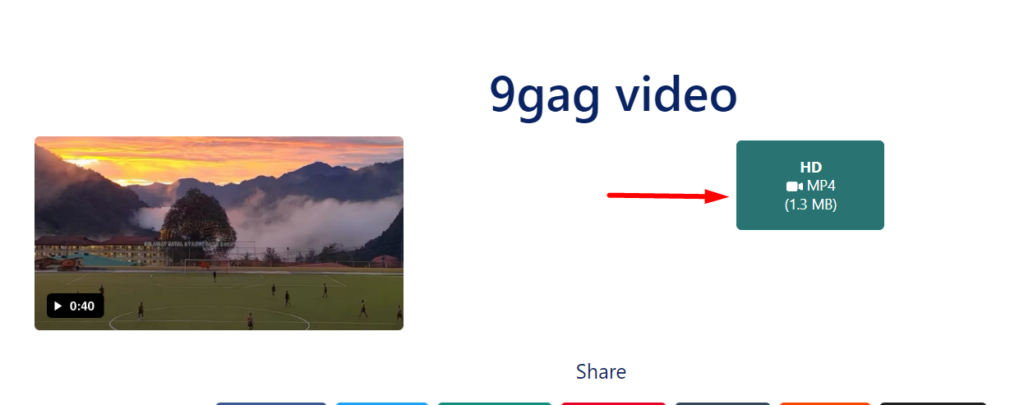
Step 3: Download and Save the Video
Once processed, you’ll see all available formats. Select your preferred option, like MP4 or WEBM, and click to download video from 9GAG directly to your device.
You can easily download 9GAG videos on your iPhone using PandaDownloader. Just copy the video link from the 9GAG app or browser, open PandaDownloader in Safari, paste the link, and choose your format. The video will be ready to save or share — no app needed.
It’s easy. Copy the video link from 9GAG, go to PandaDownloader, paste the link into the input box, and click download. You’ll get instant access to save the video in your preferred format.
Yes! PandaDownloader supports GIFs from 9GAG. Just copy the link to the GIF post, paste it into the downloader, and save it directly to your device.
9GAG Video Download Online
9GAG is packed with funny videos, viral clips, and memes — and now, you can save them effortlessly. With PandaDownloader, downloading 9GAG videos is quick and stress-free. There’s no need for sign-ups, apps, or extensions.
Whether you’re collecting your favorite reactions or just want to share a hilarious moment later, our 9GAG video downloader online helps you do it in just a few clicks. Watch offline, share freely, and never lose the laughs.
9GAG Download Videos in MP4 Format
Tired of installing apps just to save a simple clip? PandaDownloader works like an app — but runs entirely in your browser. You get fast performance, easy controls, and instant downloads — all without eating up storage.
No annoying ads. No fake tools. Just a clean, simple way to grab the content you want from 9GAG, whether you’re on your phone or desktop. For those who want app-like ease without the extra baggage, this is it.
9GAG Video Downloader App Alternative
Tired of looking for apps that actually work to save 9GAG videos? Most of them are full of ads, bugs, or just don’t get the job done. That’s why PandaDownloader is a smarter option. It feels like an app, but you don’t have to download anything or waste storage space. Whether you’re on your phone or desktop, it works smoothly in your browser and gets you the video you want — fast. No distractions, no shady pop-ups, just the content you came for. For those who want app-like speed without the hassle, PandaDownloader is the way to go.
9GAG GIF Downloader Made Easy
GIFs are the heartbeat of 9GAG — short, funny, and perfect for sharing. But saving them can be tricky without the right tool. That’s where PandaDownloader shines.
With our 9GAG GIF downloader, you can quickly grab any GIF you love and keep it forever. Whether it’s for your chat reactions, meme stash, or social posts, you’ll have the funniest content ready to go — no compression, no limits, no hassle.
Love using PandaDownloader? Try our other free tools for downloading videos from Pinterest, Snapchat, or Moj — no sign-up needed. Also, want to know our journey? Read our About us page.