PandaDownloader is not affiliated with any video sites or social networks. We do not host or store video content. All rights belong to the respective creators and platforms. Please respect copyright laws and download only publicly available content. For details, view our Privacy Policy.
Download ESPN Videos with Ease – Free & Fast
Want to save ESPN videos to watch later, even without internet? With PandaDownloader, it’s simple. Our free ESPN Video Downloader lets you grab highlights, interviews, or full sports clips straight from the ESPN platform to your device.
There’s no app to install or sign-up required. Just find the video you want, copy the ESPN link, and paste it into the form above. In seconds, you’ll have the video ready to save and watch offline — anytime, anywhere.
Whether you’re into NBA recaps, UFC knockouts, or exclusive ESPN Originals, PandaDownloader helps you keep your favorite sports moments forever. It’s fast, secure, and works smoothly on mobile or desktop.
Download ESPN Videos with PandaDownloader
Looking for a quick way to download ESPN videos? PandaDownloader makes it easy. Our free online ESPN downloader helps you save highlights, match clips, and interviews directly to your device — no app or sign-up needed.
You can download videos in high quality and choose from multiple formats based on your needs. Whether you’re a casual sports fan or follow every game, PandaDownloader gives you a smooth, no-hassle way to keep your favorite ESPN content offline.
Why Use PandaDownloader to Download ESPN Videos?
Free Forever
PandaDownloader is completely free. Use our ESPN downloader as often as you like — no subscriptions, no hidden costs.
Unlimited Downloads
Whether it’s game highlights or exclusive interviews, you can download videos from ESPN without any limits.
Safe & Private
We don’t store your downloads or track your activity. PandaDownloader offers a secure way to save your favorite content.
Works Across All Devices
Use it on mobile, desktop, or tablet. PandaDownloader supports every major browser — no installs required.
No Account Needed
Start downloading instantly. You don’t need to log in or sign up to use our ESPN download video tool.
Always Online
Our ESPN video downloader is fast, reliable, and available 24/7 — ready whenever you are.
How to Download ESPN Videos Online (Step-by-Step)
Wondering how to download ESPN videos fast and without watermarks? PandaDownloader makes it simple. Follow these three steps to save ESPN videos directly to your device:
Step 1: Copy the ESPN Video Link
Find the ESPN video you want to download — whether it’s a game recap, sports analysis, or interview. Copy the video’s URL from your browser.
Step 2: Paste the Link into PandaDownloader
Go to PandaDownloader and paste the copied ESPN video link into the input box on the homepage.
Step 3: Download Your Video
Click the download button. You’ll see different formats and quality options. Choose the one you prefer and download the ESPN video instantly.
Download Any ESPN Video Easily with PandaDownloader
ESPN doesn’t offer a direct way to save videos — which can be frustrating when you want to rewatch highlights or share clips. That’s why users turn to a trusted online video saver like PandaDownloader.
With just a link, you can download ESPN videos online and save them to your device in high quality. Whether it’s a match replay, a buzzer-beater moment, or a top 10 play — PandaDownloader lets you keep it all.
There are no limits. No watermarks. And no hidden costs. Download as many ESPN videos as you want, anytime.
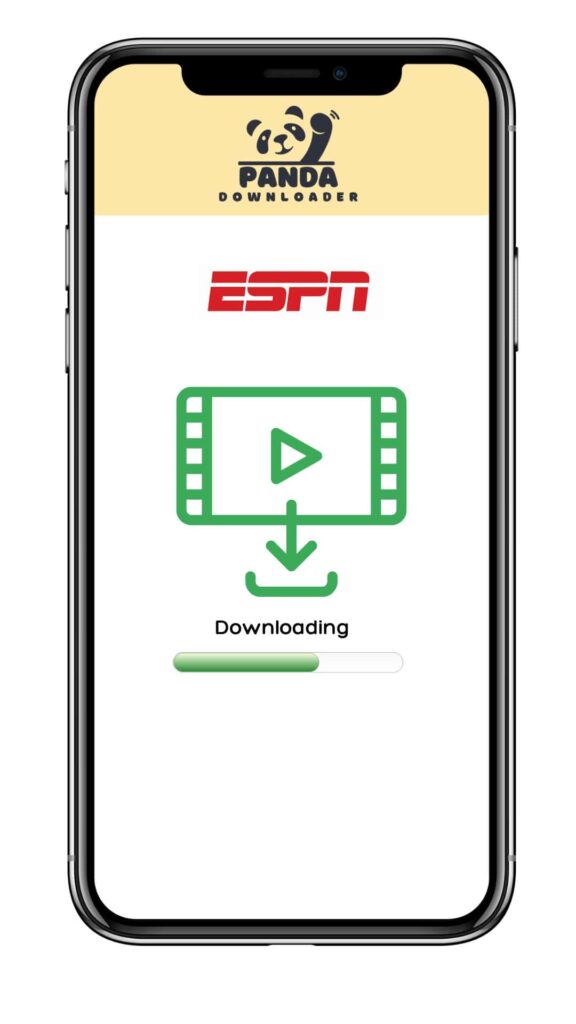
FAQs
ESPN Video Downloader is an online tool that lets you download videos from the ESPN platform quickly and for free. With PandaDownloader, you can save ESPN videos like game highlights, interviews, or sports analysis to watch offline — without any apps or sign-up. It’s fast, secure, and works on all devices.
Download time depends on the video’s length and your internet speed. Most ESPN videos — like highlights or short clips — download in just a few seconds with PandaDownloader. Our tool is optimized for fast performance, so you can save your video quickly and without delays.
No, PandaDownloader does not support downloads from ESPN+ as it is a paid, subscription-only platform. Downloading ESPN+ content would violate their content rights. Our tool only allows downloads of publicly accessible ESPN videos, such as free highlights, interviews, and news clips. Please respect copyright rules when using any video downloader.
To download ESPN videos on iPhone, open Safari and visit PandaDownloader. Paste the ESPN video link into the input box and tap the download button. You’ll see available formats — just choose one and save it. No app or sign-up is needed, and the tool works smoothly on all iOS devices.
Looking for more than just ESPN videos? PandaDownloader also supports other popular platforms. Try our Moj Video Downloader, Douyin Video Downloader, or TikTok Video Downloader to save clips, stories, and reels from your favorite sites — all in one place.