PandaDownloader is not affiliated with any video sites or social networks. We do not host or store video content. All rights belong to the respective creators and platforms. Please respect copyright laws and download only publicly available content. For details, view our Privacy Policy.
Other Video Downloading Tools
Download Linkedin videos with PandaDownloader free online Linkedin Video Downloader. Our web-based tool is completely free and you can download any video from the Linkedin platform to your device by pasting the Linkedin link to the above-given form to download videos from Linkedin hassle-free.
Download Linkedin Videos with PandaDownloader
Our Free Online Linkedin Downloader supports downloading any kind of video in all formats.
Why Use PandaDownloader?
100% Free
PandaDownloader is 100% Free & always will be for our visitors.
Unlimited Downloads
You can download videos from Linkedin platform unlimited times.
Safe & Secure
PandaDownloader is 100% Safe & Secure platform to download videos online.
All-in-One Platform
You can dowload Linkedin videos hassle free.
No Login Required
Just Copy and Paste the link & download video in your preferred format.
100% Uptime
We guarantee 100% uptime & you can download videos online 24/7.
How to Download Linkedin Videos Online?
Downloading Videos from Pandadownloader is very easy, you can download Linkedin online videos for free without watermarks in any format. Just follow the steps below to download any video online with us.
Copy Your URL
First step is to search for video you want to download from Linkedin & copy the URL you wish to save to your device to offline watching.
Paste your URL
Paste Video URL into the input field & click the download button for your preferred format to show.
Download your Video
PandaDownloader will show all available formats to download video. Now select your preferred video format & save it on your device.
Download Any Video Online with PandaDownloader
Downloading videos from Linkedin can be a difficult task for most of the users as there is no direct option to do so. That’s why people search for online video saver for this task to save them to your device for watching it later to send it to friends. With PandaDownloader, you can download Linkedin videos online & save them for later on your device. There is no limit & you can download videos from Linkedin for free unlimited time with no restriction in your preferred format. Just copy the link, paste it here & download the video in your preferred format.
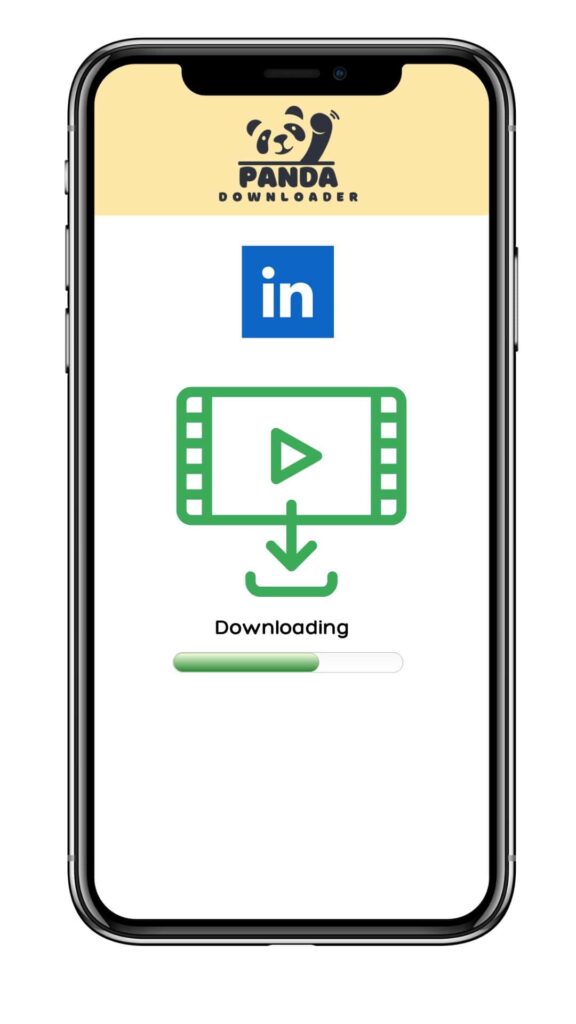
FAQs
Here are some frequently asked questions about downloading videos from Linkedin Online.