PandaDownloader is not affiliated with any video sites or social networks. We do not host or store video content. All rights belong to the respective creators and platforms. Please respect copyright laws and download only publicly available content. For details, view our Privacy Policy.
Download Snapchat Videos for Free – No Watermark, No Limits
Snapchat is a favorite among Gen Z for sharing moments, short clips, and viral spotlight videos. But saving that content isn’t always easy — especially when you want to download it without a watermark. That’s where PandaDownloader comes in.
Our Snapchat video downloader lets you grab any video directly from Snapchat in just a few clicks. Whether it’s a story, spotlight, or private snap you’ve received, you can download video from Snapchat safely and for free — no apps, no sign-up, and no quality loss.
Just paste the link, choose your format, and save it to your device instantly. It’s the easiest way to handle Snap Chat video download — anytime, anywhere.
Why Use PandaDownloader for Snapchat Video Downloads?
100% Free
No subscriptions. No hidden fees. PandaDownloader is a completely free Snapchat video downloader — always.
Unlimited Access
Download snap stories, spotlight clips, or any shared video without limits. Use our Snapchat video saver as often as you like.
Safe & Secure
We don’t store your data or videos. PandaDownloader keeps your experience private and secure.
Works on Any Device
Whether you’re using a phone, tablet, or PC, you can download Snap Chat videos easily — no app required.
No Login Needed
Just copy the video link, paste it, and start your download. No sign-up. No fuss.
Reliable 24/7
Our servers run round the clock — so you can download videos from Snapchat whenever you want.
How to Download Snapchat Videos Online – Step by Step
Want to download Snap videos or save spotlight clips from Snapchat? Here’s how to use PandaDownloader in just three simple steps:
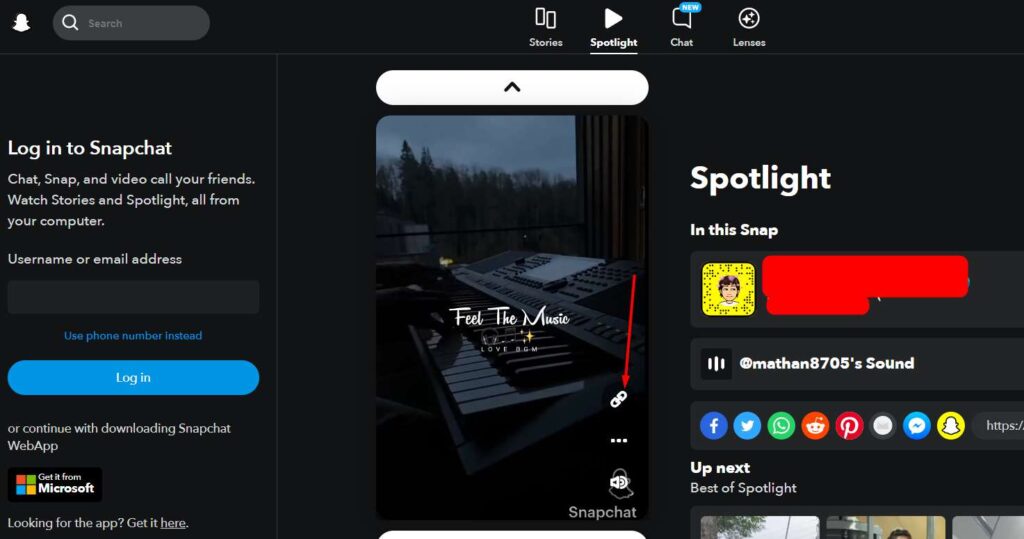
Step 1: Copy the Snapchat Video Link
Open Snapchat and find the video you want to save — whether it’s a story, spotlight, or shared clip. Tap the share icon and copy the video link.
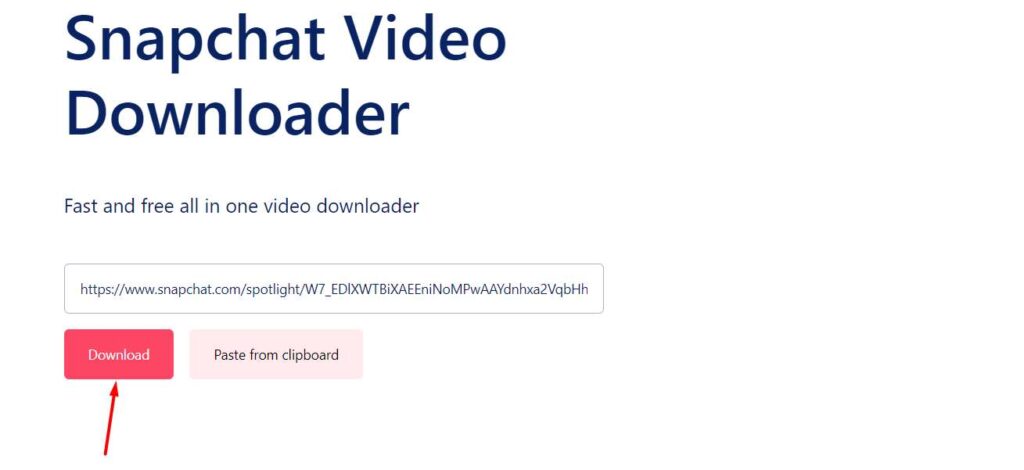
Step 2: Paste the Link into PandaDownloader
Go to PandaDownloader and paste the copied link into the input box. This works on both desktop and mobile browsers.
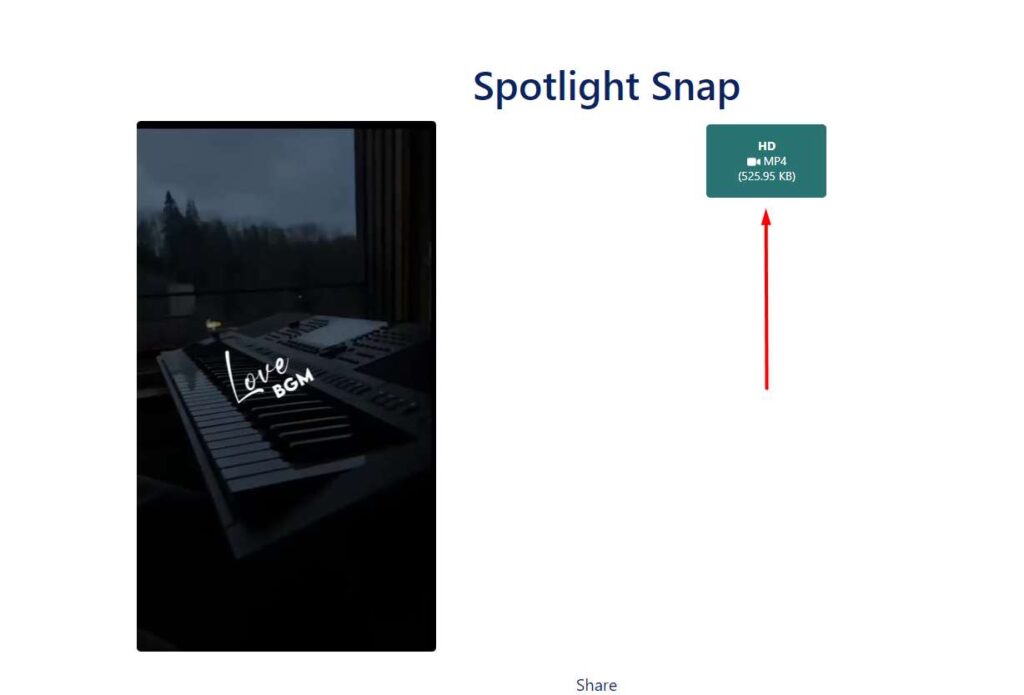
Step 3: Download and Save Snapchat Video Online
Click the download button. You’ll see all available formats to choose from. Select your preferred option to save the Snapchat video online directly to your device.
FAQs
Yes! PandaDownloader supports Snapchat story downloads. Whether it’s your own story or one shared with you, you can download Snapchat stories by simply copying the story link and pasting it into our tool. No app, no watermark, and no limits.
It’s simple. Open Snapchat on your Android device and copy the video or story link you want to save. Then, open PandaDownloader in your browser, paste the link, and tap the download button. Our Snapchat video saver will let you save the video directly to your phone — no app or sign-up needed.
Yes, you can download and save snap videos to your iOS device. Copy the video link paste it in Pandadownloaer box and click download. After that choose your video format from HD, MP4, 2K, 4K etc and video will start downloading on your iPhone.
When you save a video on Snapchat, it’s stored in your Memories or Camera Roll, depending on your settings. However, this only works for your own videos or chats where saving is allowed. You can’t save spotlight or story videos shared by others — that’s where a tool like PandaDownloader’s Snapchat video saver helps. It lets you download and keep any Snapchat video with just a link.
Snapchat limits video saving to protect user privacy. You can only save your own videos or snaps sent by friends who allow saving. Videos in Stories or Spotlight can’t be saved directly — there’s no download button. That’s why many users turn to tools like PandaDownloader’s Snapchat video downloader to save public videos easily and securely.
o download a full Snapchat video, just copy the complete video link from Snapchat and paste it into PandaDownloader. Our tool will fetch the entire video — whether it’s a story, spotlight clip, or shared snap — and let you save it without cuts or watermarks. It works on mobile and desktop, no app needed.
Snapchat Video Downloader Online
Want to keep Snapchat videos forever instead of watching them once and losing them? PandaDownloader makes it simple. With our Snapchat video downloader, you can save snaps, spotlight videos, and public clips to your phone or desktop — for free and in seconds.
No software, no sign-up — just paste the video link and get your file instantly. It’s the easiest way to store Snapchat moments for offline viewing, with no limits and no watermark.
Download Snapchat Spotlight Video Without Watermark
Spotlight is one of the most engaging parts of Snapchat — but you can’t download those videos directly from the app. That’s where PandaDownloader comes in. You can download Snapchat spotlight videos without watermark and save them permanently.
Whether it’s a trending clip or a hilarious short, just copy the link and let PandaDownloader handle the rest.
Download Snapchat Videos Without Watermark
Tired of blurry or watermarked downloads? PandaDownloader gives you clean, high-quality Snapchat videos — always without watermarks. You can download Snapchat videos without watermark, whether it’s a snap, story, or public video.
No editing, no cropping — just pure, original video quality saved to your device.
Download Snapchat Videos on iPhone (iOS)
Need to download Snapchat videos on iPhone? It’s easy with PandaDownloader. Open the link in Safari, paste the Snapchat video URL, and save the video directly to your iPhone — no app or jailbreak required.
It works smoothly on iOS, supports full-length downloads, and doesn’t use extra storage. All you need is your browser.
Download Video from Snapchat Spotlight
Spotlight videos can go viral fast — and now you can save them just as quickly. With PandaDownloader, you can download video from Snapchat Spotlight to keep the clips you love most.
It works across devices, loads quickly, and saves in full resolution — giving you full control over your favorite content.
Download Snapchat Reels Online
Yes, Snapchat has Reels-style short videos — and you can download them too. Whether it’s a viral moment or a trending dance, PandaDownloader lets you download Snapchat reels in just a few taps.
No watermark, no login, and no app needed — just smooth downloading from any device.
Loved using our Snapchat video downloader? We’ve got more tools for your favorite platforms!
Try our other fast and free downloaders:
PandaDownloader supports all these platforms — no sign-up, no limits, and no watermark.
Choose your platform and start saving your favorite videos today!